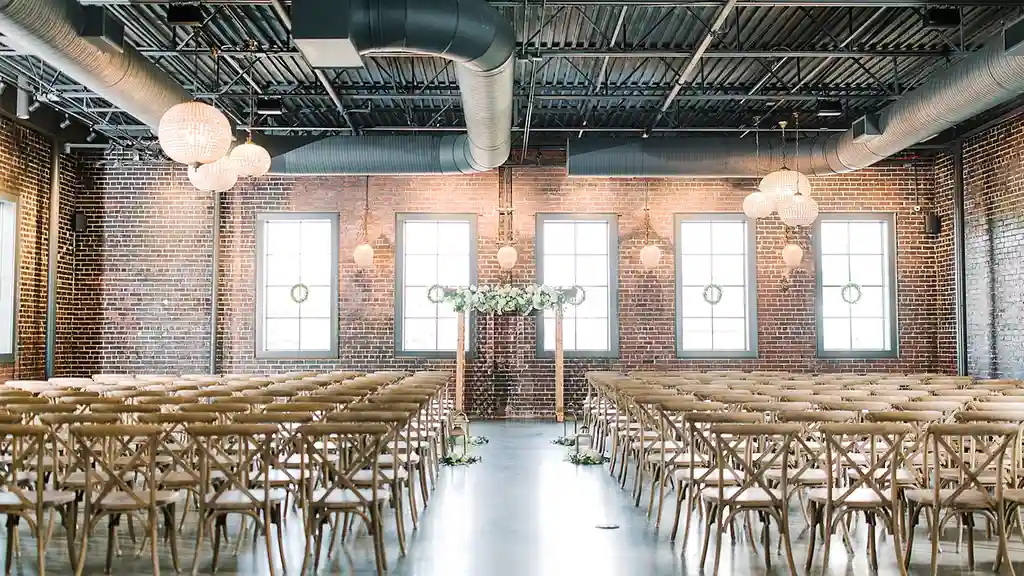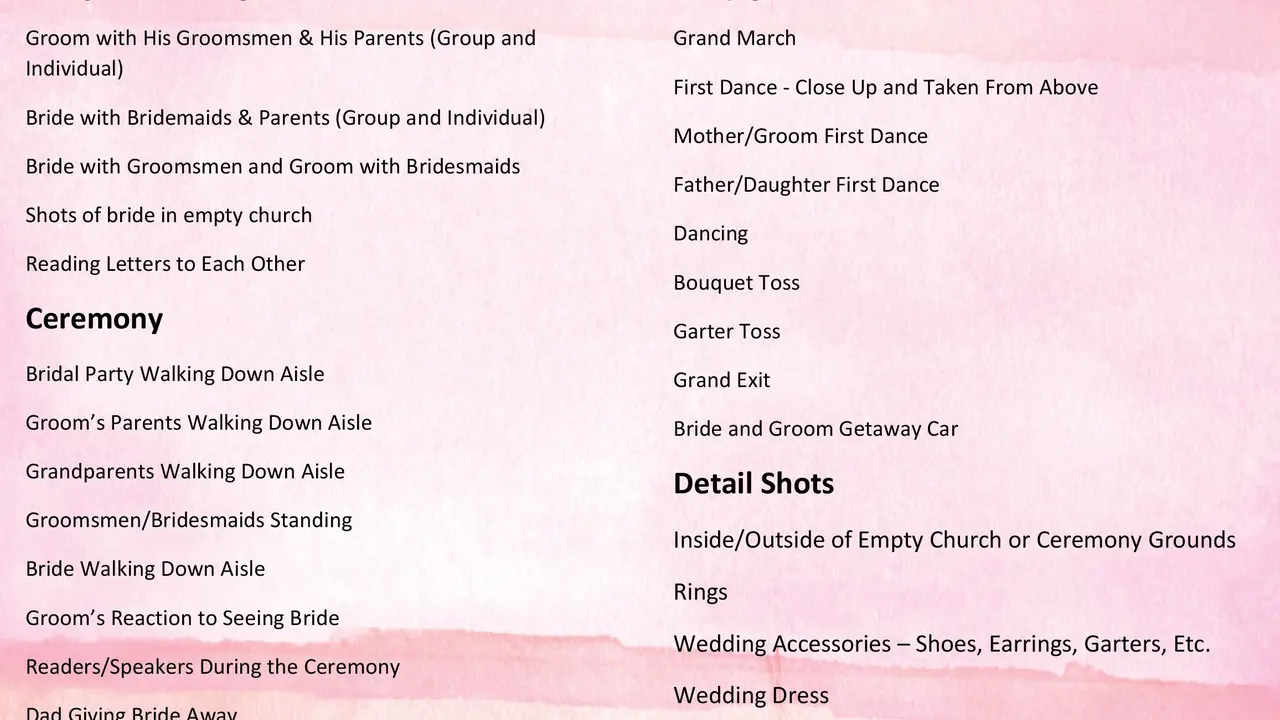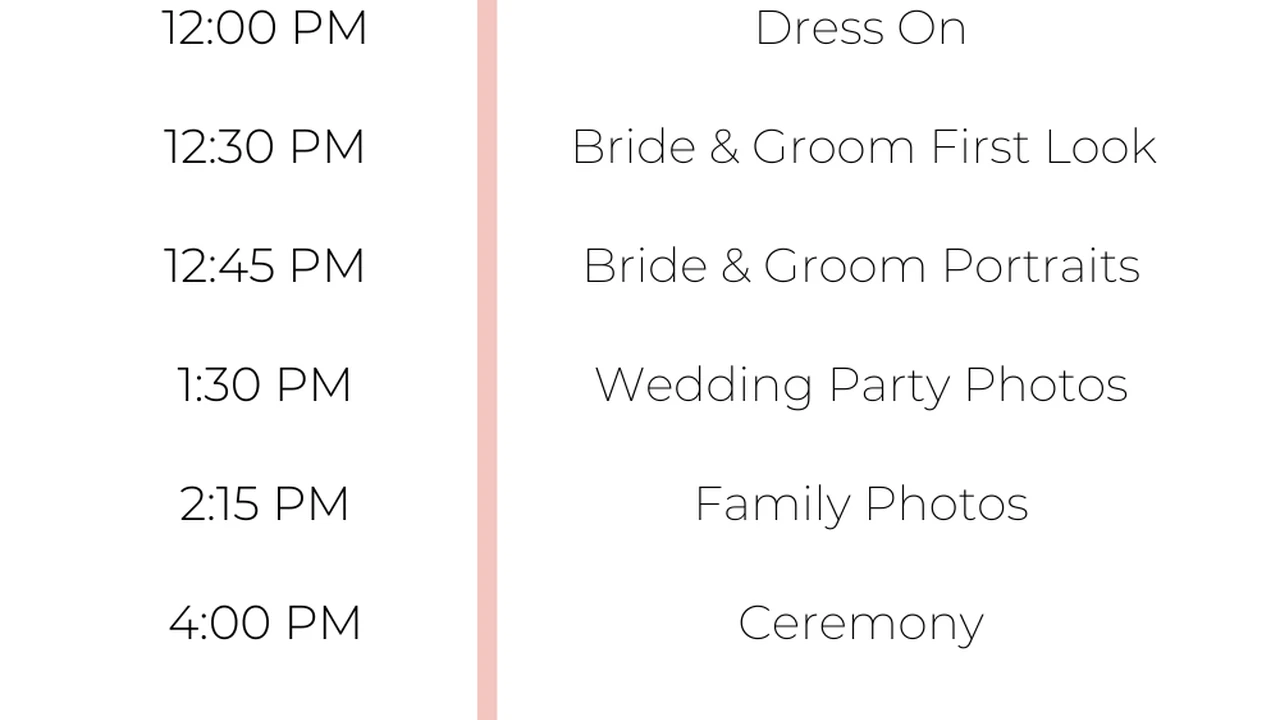Wedding Photography Backup: Protecting Your Precious Memories

Why Wedding Photography Backup is Non-Negotiable for Photographers and Clients
Okay, let's be real. Your wedding photos are kinda a big deal. Like, the big deal. They're not just pictures; they're time capsules filled with laughter, tears, awkward dance moves, and that one questionable uncle. As a wedding photographer, or even as a couple, understanding the critical importance of wedding photography backup is paramount. Imagine the horror of losing those memories – the weight of that responsibility is immense. That's why a robust backup strategy isn't a luxury; it's an absolute necessity. We're talking about safeguarding a lifetime of memories, not just a few jpegs. Think of it as insurance for your heart (and your business!).
The Catastrophic Consequences of Lost Wedding Photos: A Photographer's Nightmare
Picture this: You've just shot the most epic wedding ever. The light was perfect, the couple was radiant, and you nailed every single shot. You get back to your studio, eager to edit, only to find… nothing. Corrupted memory card. Hard drive crash. Accidental deletion. It happens! The consequences are devastating, both professionally and emotionally. For the photographer, it's reputational damage, potential lawsuits, and the sheer guilt of letting a couple down. For the couple, it's the irreplaceable loss of their most cherished memories. It's a scenario no one wants to face, which is why proactive backup strategies are so crucial. Let's avoid this nightmare, shall we?
Building Your Wedding Photography Backup Strategy: Redundancy is Your Friend
So, how do you build a fortress around those precious wedding photos? Redundancy, my friend, is the name of the game. Think of it as having multiple layers of security, like a digital onion (but less likely to make you cry). Here's a breakdown of a robust backup strategy:
- In-Camera Backup: Many modern cameras offer dual card slots. Use them! Set one card to record a primary copy and the other to record a backup simultaneously. This provides immediate redundancy in case one card fails.
- On-Location Backup: As soon as possible after the ceremony, transfer your images to a portable hard drive. This creates a second copy that's separate from your camera.
- Offsite Backup: This is where things get serious. Store a copy of your images in a physically separate location from your home or studio. This protects against fire, theft, or other disasters. Cloud storage is a great option for this.
- Cloud Backup: Services like Backblaze, Carbonite, or specialized photography cloud solutions offer automated backups to secure, offsite servers.
- NAS (Network Attached Storage): A NAS device acts as your personal cloud, providing centralized storage and backup for your entire photo library.
Choosing the Right Memory Cards for Wedding Photography Backup: Speed and Reliability Matter
Your memory cards are the first line of defense in your backup strategy. Don't skimp on quality! Invest in high-speed, reliable cards from reputable brands like SanDisk, Sony, or Lexar. Look for cards with a V60 or V90 speed rating for 4K video recording and fast write speeds. Also, consider the capacity you need. For weddings, 128GB or 256GB cards are generally a good starting point. Remember to always format your cards in-camera before each shoot to minimize the risk of errors. And for Pete's sake, don't reuse cards from other shoots without formatting them first!
Portable Hard Drives for On-Location Wedding Photography Backup: Speed, Capacity, and Durability
When choosing a portable hard drive for on-location backup, consider speed, capacity, and durability. SSDs (Solid State Drives) are significantly faster than traditional HDDs (Hard Disk Drives), making them ideal for quickly transferring large files. Look for drives with at least 1TB of storage and a USB 3.0 or USB-C connection for fast transfer speeds. Durability is also important, especially if you're shooting in challenging environments. Look for drives that are shock-resistant and water-resistant. Here are a few recommendations:
- Samsung T7 Shield Portable SSD: Rugged, fast, and reliable. Perfect for on-location backup in demanding conditions. (Around $130 for 1TB)
- SanDisk Extreme Portable SSD: Compact, lightweight, and offers excellent performance. (Around $120 for 1TB)
- LaCie Rugged Mini: A classic choice for photographers, known for its durability and reliability. (Around $90 for 1TB)
Cloud Storage for Wedding Photography Backup: Peace of Mind in the Digital Realm
Cloud storage offers an extra layer of security by storing your images offsite. Choose a service that offers sufficient storage space, automatic backups, and robust security features. Here are a few popular options:
- Backblaze: Unlimited storage for a flat monthly fee. A great value for photographers with large photo libraries. (Around $7/month)
- Carbonite: Another unlimited storage option with a focus on ease of use. (Around $30/month for the Pro plan)
- SmugMug Source: Designed specifically for photographers, offering unlimited storage, client galleries, and print sales tools. (Around $30/month)
- Amazon S3 Glacier: A very low-cost option for archiving images, but retrieval can be slow and expensive. Best for long-term storage of images you don't need to access frequently. (Variable pricing based on storage and retrieval)
NAS (Network Attached Storage) for Centralized Wedding Photography Backup: Your Personal Cloud
A NAS device is like your own personal cloud server. It allows you to store and backup your images locally, while also providing remote access from anywhere in the world. NAS devices are ideal for photographers who want to maintain complete control over their data and need a centralized storage solution for their entire photo library. Here are a few popular NAS options:
- Synology DiskStation DS920+: A powerful and versatile NAS with four drive bays, perfect for small to medium-sized studios. (Around $550, drives not included)
- QNAP TS-453D: Another excellent NAS option with four drive bays and a focus on multimedia performance. (Around $500, drives not included)
- Western Digital My Cloud Pro Series PR4100: A user-friendly NAS with four drive bays and integrated cloud backup features. (Around $600, drives not included)
Comparing Cloud Storage Options: Finding the Perfect Fit for Your Wedding Photography Workflow
Choosing the right cloud storage solution can feel overwhelming. Let's break down some key factors to consider:
- Storage Capacity: How much storage do you need? Consider the size of your RAW files and the number of weddings you shoot each year.
- Pricing: Cloud storage plans vary in price. Compare the cost per terabyte and factor in any additional fees for features like client galleries or print sales tools.
- Backup Speed: How quickly can you upload and download files? Look for services with fast upload speeds and reliable servers.
- Security: Choose a service that offers robust security features, such as encryption and two-factor authentication.
- Ease of Use: How easy is it to use the service? Look for a user-friendly interface and helpful customer support.
Here's a quick comparison table:
| Service | Storage Capacity | Pricing | Pros | Cons |
|---|---|---|---|---|
| Backblaze | Unlimited | $7/month | Unlimited storage, affordable | No client galleries or print sales tools |
| Carbonite | Unlimited | $30/month (Pro) | Unlimited storage, easy to use | More expensive than Backblaze |
| SmugMug Source | Unlimited | $30/month | Unlimited storage, client galleries, print sales tools | More expensive than Backblaze |
| Amazon S3 Glacier | Pay-as-you-go | Variable | Very low-cost for archiving | Slow and expensive retrieval |
RAID Configurations for NAS Devices: Protecting Your Data from Drive Failure
If you're using a NAS device, consider setting up a RAID (Redundant Array of Independent Disks) configuration. RAID provides data redundancy, meaning that if one drive fails, your data is still protected. Here are a few common RAID configurations:
- RAID 1 (Mirroring): Data is mirrored across two drives. If one drive fails, the other drive contains a complete copy of your data.
- RAID 5 (Striping with Parity): Data is striped across three or more drives, with parity information distributed across the drives. If one drive fails, the parity information can be used to reconstruct the data.
- RAID 6 (Striping with Double Parity): Similar to RAID 5, but with double parity. This provides even greater data protection in case two drives fail.
The best RAID configuration for you will depend on your budget and your data protection needs. RAID 1 is the simplest and most reliable option, but it requires twice the storage capacity. RAID 5 and RAID 6 offer a good balance of performance and data protection.
Power Protection for Your Wedding Photography Backup System: UPS (Uninterruptible Power Supply)
A power outage can wreak havoc on your backup system, potentially causing data loss or hardware damage. Protect your NAS device and external hard drives with a UPS (Uninterruptible Power Supply). A UPS provides backup power in the event of a power outage, allowing you to safely shut down your devices and prevent data loss. Look for a UPS with enough power capacity to support your devices for at least 15-30 minutes. APC and CyberPower are reputable brands.
Regularly Testing Your Wedding Photography Backup System: Don't Wait Until It's Too Late
Having a backup system in place is great, but it's only effective if it's working properly. Regularly test your backup system to ensure that your data is being backed up correctly and that you can restore it in case of an emergency. Here's what you should do:
- Restore a sample of files from your backup to a separate location. This verifies that your backups are valid and that you can access your data.
- Check the status of your RAID array (if you're using a NAS device). Make sure that all drives are healthy and that there are no errors.
- Test your UPS to ensure that it's providing backup power. Unplug your devices from the wall outlet and see if they continue to run on battery power.
Make testing your backup system a regular part of your workflow, perhaps monthly or quarterly. It's a small investment of time that can save you a lot of heartache in the long run.
The 3-2-1 Backup Rule: A Simple and Effective Strategy for Wedding Photography Backup
The 3-2-1 backup rule is a simple and effective strategy for ensuring that your data is protected. It states that you should have:
- 3 copies of your data: The original data, a local backup, and an offsite backup.
- 2 different types of storage media: For example, a hard drive and cloud storage.
- 1 offsite backup: Stored in a physically separate location from your home or studio.
By following the 3-2-1 backup rule, you can significantly reduce the risk of data loss.
Wedding Photography Backup Best Practices: A Quick Recap
Alright, let's recap the key takeaways:
- Redundancy is key. Have multiple backups in different locations.
- Invest in high-quality memory cards and hard drives. Don't skimp on quality when it comes to your storage media.
- Use a cloud storage service for offsite backup. This protects against fire, theft, and other disasters.
- Consider a NAS device for centralized storage and backup.
- Regularly test your backup system. Don't wait until it's too late to find out that your backups aren't working.
- Follow the 3-2-1 backup rule.
Real-World Wedding Photography Backup Disasters (and How to Avoid Them)
Let's face it, things go wrong. Here are a few real-world examples of wedding photography backup disasters and how to avoid them:
- Corrupted Memory Card: A photographer's memory card became corrupted during a wedding shoot, resulting in the loss of several important images. Solution: Use high-quality memory cards from reputable brands and always format your cards in-camera before each shoot. Also, shoot in RAW format, which is more resilient to data corruption.
- Hard Drive Failure: A photographer's external hard drive crashed, resulting in the loss of an entire wedding shoot. Solution: Use multiple hard drives for backup and store them in different locations. Also, consider using a RAID configuration for your NAS device.
- Fire at the Studio: A fire at a photography studio destroyed all of the photographer's computers and hard drives, including all of their wedding photos. Solution: Use a cloud storage service for offsite backup. This will protect your data even if your studio is destroyed.
- Ransomware Attack: A photographer's computer was infected with ransomware, which encrypted all of their files, including their wedding photos. Solution: Use a reputable antivirus program and keep your software up to date. Also, be careful about opening suspicious emails or clicking on suspicious links.
Protecting Your Business and Your Clients: Wedding Photography Backup as a Professional Obligation
Ultimately, having a robust wedding photography backup system isn't just about protecting your data; it's about protecting your business and your clients. It's a professional obligation to ensure that your clients' precious memories are safe and secure. By investing in a reliable backup system and following best practices, you can provide your clients with peace of mind and build a reputation for professionalism and reliability.
:max_bytes(150000):strip_icc()/277019-baked-pork-chops-with-cream-of-mushroom-soup-DDMFS-beauty-4x3-BG-7505-5762b731cf30447d9cbbbbbf387beafa.jpg)